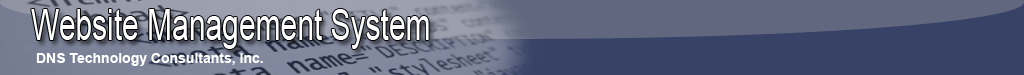Installation of the WSMS system can only be done by DNSTC on servers owned and maintained by DNSTC. We do not sell this software nor do we support the installation of the modules on non-DNSTC servers. If you have a website and would like to consider this software for your website, please contact DNSTC using our Contact US link below.
To Install
1) After setup, program, create domain
2) Install the WSMS folder
3) Create the local WSMS database
a. Connect to the site via CPANEL
b. Create a new database called wsmsdata
c. Transfer the wsmsdata tables from the main site and reset them
4) Add the two files needed in the Connections subfolder
a. wsms.php (should be configured to point back to the main WSMS site)
b. wsmsdata.php (should be configured to point to the local database)
5) Create the record in the Main licensing database for the new site
6) Modify the license.txt file with the new license record number and upload it
7) Modify the logit.php file for the new site and upload it
8) Login to the new WSMS utility and create new page
9) Modify the first page number within the licensing database on the WSMS site
10) Create the custom CSS for the site
11) Create the custom pages for the site
|
|